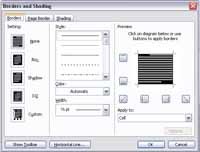Promote you website
You can do it free or paid. If you are willing to pay Yahoo and Google offer advertising programs that enable you to any amount that you want for different packages. After you advertise on these website your website advertisement will apear as banner or search result. All the clicks from Google adsense for example will cost you the amount that you set earlier. If you are planning to do it free you can use search optimising tool or website submitting service for free. But the disadvantage of this service is that your website ads will not appear as often as the paid ones. That is because the company policies, they need to earn money from the advertisers so if you want to submit it for free then your website will not appear as the first one on the list of the result, may be a few pages after.
Yahoo and Google also offer website submit like what is mentioned. They will set a crawler to surf your website to see whether your website is eligible to be on they search result or not. Oftenly they will encourage you to download a crawler file to ease the crawler to surf your website. But some website wanted you to post their advertisement before you can use their service. Some website enable you to submit your website to many search engines. They will do automatically and oftenly your website is not listed. So if you are serious in advertising your website you might consider using Yahoo or Google service. They will calculate the budget that you need to set.
You can do it free or paid. If you are willing to pay Yahoo and Google offer advertising programs that enable you to any amount that you want for different packages. After you advertise on these website your website advertisement will apear as banner or search result. All the clicks from Google adsense for example will cost you the amount that you set earlier. If you are planning to do it free you can use search optimising tool or website submitting service for free. But the disadvantage of this service is that your website ads will not appear as often as the paid ones. That is because the company policies, they need to earn money from the advertisers so if you want to submit it for free then your website will not appear as the first one on the list of the result, may be a few pages after.
Yahoo and Google also offer website submit like what is mentioned. They will set a crawler to surf your website to see whether your website is eligible to be on they search result or not. Oftenly they will encourage you to download a crawler file to ease the crawler to surf your website. But some website wanted you to post their advertisement before you can use their service. Some website enable you to submit your website to many search engines. They will do automatically and oftenly your website is not listed. So if you are serious in advertising your website you might consider using Yahoo or Google service. They will calculate the budget that you need to set.